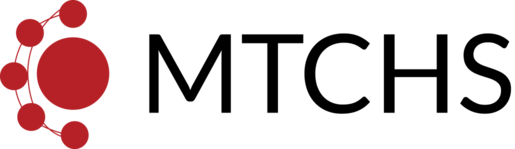- Inside your gmail inbox, navigate to the top left and click on mail dropdown button
- A menu should drop down with the option to go to your mail, contacts, or tasks
- Click on tasks
- A small box should appear on the bottom right of your screen
- In this area you can create new tasks by typing task names and pressing enter
- Clicking on a task will mark it as complete
- Tasks can be deleted by clicking on a task and then clicking the trash can icon
- If you want a task to have a due date
- hover over a task and click on the arrow on the right
- In the due date section choose a date that the task is due
- Clicking back to list will save the due date and take you back
- If you want multiple task lists click on the list symbol in the bottom right of the task box
- Use this menu to create, delete, and select your different lists
- If you want to move a task to another list
- Go into the task’s details by clicking on the task’s arrow
- Select the list you want the task to be in
- Going back to the list will save your changes