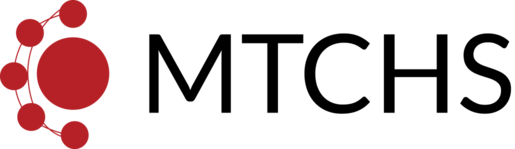- Go to portal.office.com
- If you are not logged in and don’t know your credentials, see the tutorial above
- Click the OneDrive icon
- On the top menu to the right of the ‘New’ tab, click the ‘Upload’ button
- Click ‘Files’ or ‘Folder’ depending on which you want to upload
- A window should appear from Windows Explorer showing files from your computer
- Click on a file you want to upload and click ‘Open’