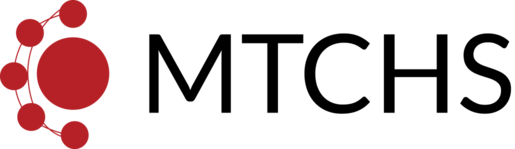If you are experiencing problems connecting to the internet, you should first check to see that the wireless switch on your laptop is switched on.
- You can locate this switch on the left side of your school laptop
- Check to see that this switch is green, and if it’s not, flip the switch the other way
If that didn’t work, try disconnecting and reconnecting to the network.
- Click on wireless icon in the bottom right corner of your screen
- Click on the network you’re connected to (i.e. MTCHS2_4)
- Disconnect from this network by clicking “Disconnect”
- Reconnect to the network
Restart your computer if the above methods do not work for you.
- Click on the windows icon
- Choose “Restart”