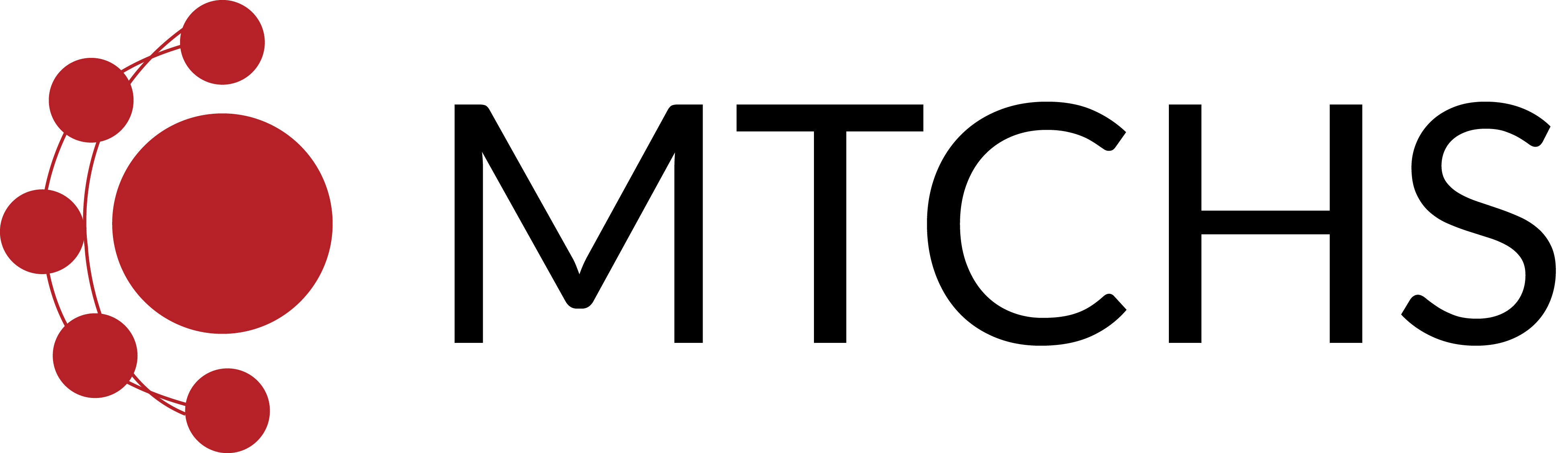While Powerschool is better for viewing grades in general, Moodle also has the ability to display report cards.
- Log into Moodle (mtchs.moonami.com)
- Go to the class you want to see the grades for
- In the ‘Administration’ sidebar, click on ‘Course Administration’, and then ‘Grades’
- To see the grades for all classes from this page, choose ‘Overview’ report from the dropdown