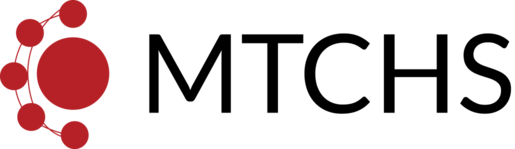- Go to the moodle site (mtchs.moonami.com)
- Login using your username and password
- Locate the class that you want to look at
- Inside of the class, find the assignment you want to check
- On the assignment page, there is a section that displays if the assignment has been submitted or not